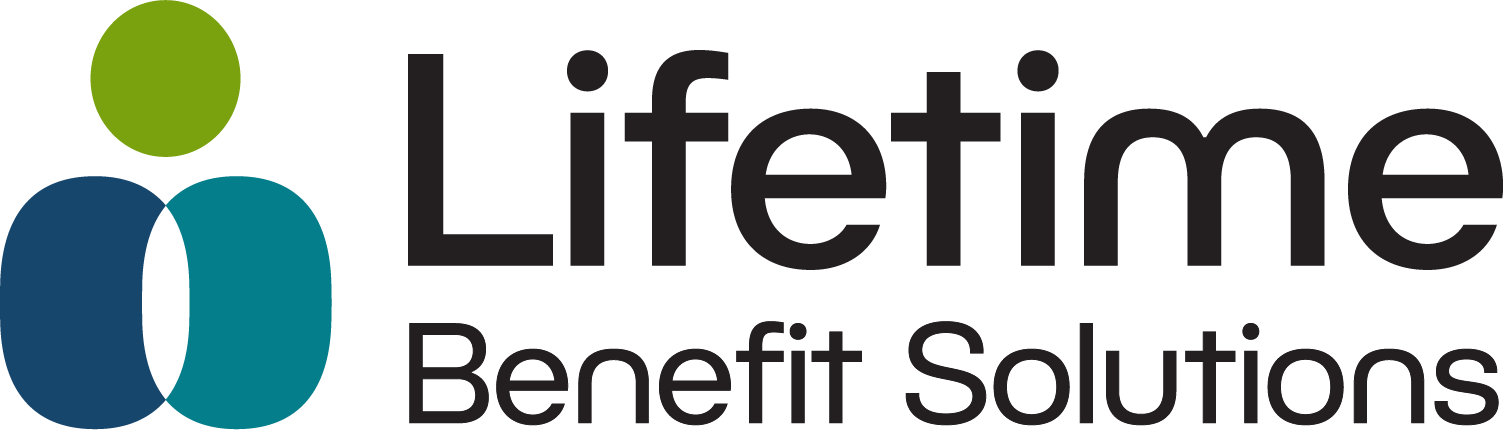Member FAQs
COBRA - premium billing
No. According to regulations, there cannot be a gap in when coverage begins after you make your initial election; therefore, your coverage will always begin on the day following the date you lost coverage due to a qualifying event.
After election and initial payment, qualified beneficiaries have a 30-day grace period to make monthly payments (that is, 30 days from the due date). Coverage will be terminated if payment is not received prior to the end of the grace period.
You can contact Customer Service by the following methods:
- Call our dedicated Customer Service Team at our toll-free number 1-800-828-0078; Monday - Thursday 8 a.m. to 5 p.m. (EST) or Friday 9 a.m. to 5 p.m. (EST)
- Email 24/7 at LBSMember@lifetimebenefitsolutions.com
You can make a COBRA premium payment by the following methods:
- Sign up online through the web portal for automated payments (ACH) from your checking account
- Call our dedicated Customer Service Team to make your COBRA premium payment at no charge by following the prompts when calling our toll-free number 1-800-828-0078
- Select the option to make a one-time payment through our automated payment system at no additional cost, with no wait times, available 24/7; OR
- Select the option to speak to a customer service representative who can process a one-time payment over the phone at no additional cost during business hours Monday - Thursday 8 a.m. to 5 p.m. (EST) or Friday 9 a.m. to 5 p.m. (EST)
- Send a check or money order to: PO Box 2979, Omaha, NE 68103-2979
- You can make a COBRA premium payment online for a charge of $20.00 per payment
There are two ways a qualified beneficiary can elect COBRA.
- By making your elections online via our member self-service portal. Online election is available for you and your dependents for plans that you had before your Qualifying Event. The online election option is available until 11:59pm Central Time on the Last Day to Elect listed on your COBRA Continuation Election Form. Electing online is a safe, fast and secure way to ensure your elections are processed. Please visit https://COBRA.lifetimebenefitsolutions.com to register and complete your online election.
- Please note that online elections are not available if you are the former employee and you are waiving coverage for yourself but one or more of your dependents are electing coverage. In this scenario, please complete the paper election form.
- By completing your elections via the paper election form you received via mail.
Under COBRA rules, a qualified beneficiary is eligible for extended coverage only if the disability occurred before or during the first 60 days of COBRA. The beneficiary also needs to supply LBS with a copy of the disability determination from the Social Security Administration (SSA). A long-term disability plan is not enough to qualify for a disability. The SSA determination can be made any time before the end of the initial 18-month COBRA period, but the disability must have existed during the first 60 days of COBRA coverage.
To terminate your COBRA coverage, you will need to complete a termination request form available on our website: https://www.lifetimebenefitsolutions.com/members/resources/forms/. You may e-mail your completed form to: LBSMember@lifetimebenefitsolutions.com; you can also mail to: Lifetime Benefit Solutions, 333 Butternut Drive Syracuse, NY 13214 ; or fax to: 315-671-9869
Termination policy:
- LBS will only accept a termination date of the last day of the month.
- LBS will not allow COBRA participants to retroactively terminate if premiums have been received and remitted unless they meet one of the following reasons:
- Death of a qualified beneficiary (copy of the death certificate required)
- Return to active employment with the same employer that qualified beneficiary was receiving COBRA benefits from.
- Any premiums paid in advance for future months that have not been submitted to the employer or carrier are refundable
- Future termination dates can be requested. However, the account must be paid through the requested termination date or the COBRA benefits will be terminated back to the last paid date once the grace period for the premium payments has expired.
On average, it can take up to 14 business days to be reinstated with the carrier once your COBRA premium has been paid.
Note: Each individual health insurance carrier or plan has internal rules that may extend the amount of time it may take for a reinstatement to be completed.
You have 45 days after you elect COBRA to make your first COBRA payment; and a 30-day grace period to make any subsequent monthly COBRA premium payments thereafter. If your employer or insurance carrier terminated your coverage prior to receiving your COBRA election, your coverage will be reinstated retroactive to the termination date once your initial COBRA premium payment is received.
Yes, you can. A qualified beneficiary who waives COBRA continuation coverage can revoke the waiver at any time before the end of the election period. However, coverage need only be provided prospectively — that is, it can start on the date the waiver was revoked. Waivers and revocations of waivers are considered made on the date they are sent to the employer or plan administrator.
Yes. If you experience a life event, that qualifies for special enrollment under the Health Insurance Portability and Accountability Act (HIPAA), you may make a corresponding change in your election. Examples of life events include:
- Marriage
- Birth or adoption of a child
- Move outside our health insurance plans service area that warrants a change of coverage
Note: You will have 30 days from the date of the life event to request a change in your initial COBRA election. If you fail to make an election within this 30-day period, your former employer WLL need to approve.
No, your medical/dental/Rx cards will not be active until your enrollment has been processed and your coverage has been reinstated. You will likely need to inform the provider of service to resubmit the claims for consideration.
You should make your election as soon as possible and plan to pay for prescriptions out-of-pocket until your election is received, processed and your coverage is reinstated. If you incurred any out-of-pocket costs for claims prior to your coverage being reinstated, you should work with your health insurance carrier and/or employer to determine if those claims are eligible for coverage.
The qualifying event for COBRA purposes is the employee’s loss of employment date. However, the election period does not end until 60 days from the sent date of the election form to the employee or until 60 days after the loss of coverage, whichever is later. In this case, the 60-day election period starts to run on the last day of the month.
The following events qualify you for COBRA, when the event causes(or will cause) a loss of coverage:
- Termination or reduction in hours of employment of the covered employee
- Death of the covered employee
- Covered employee becoming entitles to Medicare
- Employer bankruptcy for retirees and any covered dependents of the retiree
- Divorce
- Legal separation
- A child’s loss of dependent status under the plan
LBS receives member premium payment and remits them to carriers or employers for the month they are due. These premiums are generally not refundable, unless one of the following circumstances occurs:
- Death of a qualified beneficiary – required documentation: copy of the death certificate
- Return to active employment with the same employer that qualified beneficiary was receiving COBRA benefits from
- Any premiums paid in advance for future months that have not been submitted to the employer or carrier are refundable
Note: The maximum LBS will retroactively terminate a policy based on the above circumstances is 30 days. The timing of the refund is dependent on funds being returned from the party in which payment was remitted.
COBRA is a law that permits employees who have lost employer-sponsored group health coverage (such as medical, dental, vision, health FSA, and Health Reimbursement Account) to continue participation in their group health plan(s) on a self-pay basis through the employer they had coverage with.
Once you make an election and your initial payment, it can take up to 14 business days to reinstate your coverage with your health insurance carrier or plan. Your coverage will begin the first day following the date you lost coverage due to a qualifying event with no lapse in coverage. (Reinstatements may take longer during peak enrollment season).
You can locate your member ID in your election packet; OR in the bottom right-hand corner on the payment coupon.
The $20.00 fee is the vendor processing fee for any one-time payments made via the portal. There is no fee for setting up reoccurring direct debit payments.
Health Savings Account (HSA)
Yes. You can send your question via e-mail to LBS.CustomerService@LifetimeBenefitSolutions.com
NOTE: Please know there is risk with sending your personal information through unsecure or unencrypted email. There is a risk that unencrypted email could be intercepted during transmission and your personal information could be viewed without your permission. If you include personal information in an unencrypted email you send to Lifetime Benefit Solutions, Inc. (LBS) and the information were to be intercepted or viewed, LBS would have no way to know that this has happened and would not be responsible for any unauthorized access of your information. Unauthorized access could result in misuse, fraud or other harmful effects. Your internet service provider may have access to the information in an unencrypted email and may retain it in their systems.
You can reach a dedicated Customer Service Representative Monday - Thursday 8 a.m. to 5 p.m. (EST) or Friday 9a.m. to 5p.m. (EST) by calling either the telephone number on the back of your LBS Health Spending Card or 1-800-327-7130.
Once you are logged in to your online account, hover over your name in the upper right corner and select Banking\Cards. Under the Bank Accounts section, select Add Bank Account to enter your banking information and link your accounts.
Once you are logged in to your online account, hover over your name in the upper right corner and select Login Information. Click on the Change Password option to update your password.
You can request a distribution, or reimbursement, through your online member account directly to your bank account at no charge, or you can complete a distribution form for a check. Please note, there is a $10.00 fee for checks.
Once you are logged in to your online account, hover over your name in the upper right corner and select Banking\Cards. Under the Bank Accounts section, select View/Update to enter your updated information.
You should receive your new set of two (2) new LBS Health Spending Cards within 10 to 14 business days.
Yes. The renewal process for LBS Health Spending Cards can begin up to 2 months before the current card expiration date for active accounts.
You can have your online account unlocked by contacting our dedicated Customer Service Department Monday - Thursday 8 a.m. to 5 p.m. (EST) or Friday 9 a.m. to 5 p.m. (EST) by calling either the telephone number on the back of your LBS Health Spending Card or 1-800-327-7130.
Yes. You should always keep your expired LBS Health Spending Card until a new one has been issued and activated.
When you are attempting to log in to the member portal, select Forgot Username? or Forgot Password? and enter the requested information. Your username will display, and you will be prompted to create a new password. Please note: the username/password reset is only accessible if you have previously created unique login credentials and answered security questions.
HSAs are like personal savings accounts, but the money in them is used to pay for eligible health care expenses. You -- not your employer or insurance company -- own and control the money in your HSA. One benefit of an HSA is that the money you deposit into the account is not taxed.
Qualified Transportation Benefit (QTB)
Yes. You can send your question via email to LBS.CustomerService@LifetimeBenefitSolutions.com
NOTE: Please know there is risk with sending your personal information through unsecure or unencrypted email. There is a risk that unencrypted email could be intercepted during transmission and your personal information could be viewed without your permission. If you include personal information in an unencrypted email you send to Lifetime Benefit Solutions, Inc. (LBS) and the information were to be intercepted or viewed, LBS would have no way to know that this has happened and would not be responsible for any unauthorized access of your information. Unauthorized access could result in misuse, fraud or other harmful effects. Your internet service provider may have access to the information in an unencrypted email and may retain it in their systems.
You can reach a dedicated Customer Service Representative Monday - Thursday 8 a.m. to 5 p.m. (EST) or Friday 9a.m. to 5p.m. (EST) by calling either the telephone number on the back of your LBS Health Spending Card or 1-800-327-7130.
Once you are logged in to your online account, hover over your name in the upper right corner and select Banking\Cards. Under the Bank Accounts section, select Add Bank Account to enter your banking information and link your accounts.
Once you are logged in to your online account, hover over your name in the upper right corner and select Login Information. Click on the Change Password option to update your password.
You can file a claim via your online member portal, the LBS Health Spending mobile app, and by fax or mail.
For instructions on how to log in to your online member account or mobile app for the first time, visit: https://www.lifetimebenefitsolutions.com
For mailed or faxed claims, you can obtain a Reimbursement Request Form. The address and fax number can be found on the claim form and are also listed below.
Lifetime Benefit Solutions
Claims Department
PO Box 211126
Eagan, MN 55121
Fax: (877) 256-7228
Once you are logged in to your online account, hover over your name in the upper right corner and select Banking\Cards. Under the Bank Accounts section, select View/Update to enter your updated information.
You should receive your set of two (2) new LBS Health Spending Cards within 10 to 14 business days.
Yes. The renewal process for LBS Health Spending Cards can begin up to 2 months before the current card expiration date for active accounts.
You can have your online account unlocked by contacting our dedicated Customer Service Department Monday - Thursday 8 a.m. to 5 p.m. (EST) or Friday 9 a.m. to 5 p.m. (EST) by calling either the telephone number on the back of your LBS Health Spending Card or 1-800-327-7130.
Your claim will be processed within seven (7) business days. Once processed, the claim will be reimbursed in the next scheduled reimbursement funding process that occurs each week.
Yes. You should always keep your expired LBS Health Spending Card until a new one has been issued and activated.
When you are attempting to log in to the member portal, select Forgot Username? or Forgot Password? and enter the requested information. Your username will display, and you will be prompted to create a new password. Please note: the username/password reset is only accessible if you have previously created unique login credentials and answered security questions.
A QTB is an employee benefit plan that allows you to pay for commuting expenses with pre-tax dollars. You'll save money by reducing your taxable income. The QTB amount you elect will be subtracted from your gross income. When you incur an eligible expense, you'll receive reimbursement from the funds you've set aside. Expenses incurred by your spouse or dependents are not eligible expenses for a QTB.
- Parking Component: A parking account can reimburse you for daily work-related expenses, such as parking lot fees and parking at a location for access to mass-transit or van-pooling sites.
- Transit Component: A transit account can reimburse you for expenses related to mass-transit fees, such as subway and train tokens and passes, bus and ferry fares, and van-pooling expenses.
You can email your claim form to LBS.CustomerService@LifetimeBenefitSolutions.com
NOTE: Please know there is risk with sending your personal information through unsecure or unencrypted email. There is a risk that unencrypted email could be intercepted during transmission and your personal information could be viewed without your permission. If you include personal information in an unencrypted email you send to Lifetime Benefit Solutions, Inc. (LBS) and the information were to be intercepted or viewed, LBS would have no way to know that this has happened and would not be responsible for any unauthorized access of your information. Unauthorized access could result in misuse, fraud or other harmful effects. Your internet service provider may have access to the information in an unencrypted email and may retain it in their systems.
You can mail a claim form to:
Lifetime Benefit Solutions
Claims Department
PO Box 211126
Eagan, MN 55121
Fax: (877) 256-7228
You can obtain a QTB claim form from our website, LifetimeBenefitSolutions.com, or from the online member portal.
From the website:
- Click on the Members tab at the top of the screen
- Select Forms under the Resources section
- Under Spending Accounts, click View All Forms
- Under the QTB section, select Reimbursement Request Form
From the member portal:
- Click on the Tools & Support tab
- Under the Documents & Forms section, select Reimbursement Request Form
Flexible Spending Account (FSA)
Yes. You can send your question via email to LBS.CustomerService@LifetimeBenefitSolutions.com
NOTE: Please know there is risk with sending your personal information through unsecure or unencrypted email. There is a risk that unencrypted email could be intercepted during transmission and your personal information could be viewed without your permission. If you include personal information in an unencrypted email you send to Lifetime Benefit Solutions, Inc. (LBS) and the information were to be intercepted or viewed, LBS would have no way to know that this has happened and would not be responsible for any unauthorized access of your information. Unauthorized access could result in misuse, fraud or other harmful effects. Your internet service provider may have access to the information in an unencrypted email and may retain it in their systems.
Each employer's restrictions may vary; however, as a general rule, the LBS Health Spending Card can only be used for transactions that occur in the current plan year. Claims for previous plan years can be submitted manually until the final filing date through the member portal, LBS Health Spending app, fax, mail, or email.
You can reach a dedicated Customer Service Representative Monday - Thursday 8 a.m. to 5 p.m. (EST) or Friday 9 a.m. to 5 p.m. (EST) by calling either the telephone number on the back of your LBS Health Spending Card or 1-800-327-7130.
Once you are logged in to your online account, hover over your name in the upper right corner and select Banking\Cards. Under the Bank Accounts section, select View/Update to enter your updated information.
Once you are logged in to your online account, hover over your name in the upper right corner and select Login Information. Click on the Change Password option to update your password.
You can file a claim via your online member portal, the LBS Health Spending mobile app, and by fax or mail.
For instructions on how to log in to your online member account or mobile app for the first time, visit: https://www.lifetimebenefitsolutions.com
For mailed or faxed claims, you can obtain a Reimbursement Request Form. The address and fax number can be found on the claim form and are also listed below.
Lifetime Benefit Solutions
Claims Department
PO Box 211126
Eagan, MN 55121
Fax: (877) 256-7228
You can obtain a list of common expenses on our website by clicking the Members tab, then click on Qualified Expenses List under the Resources section. Scroll down to the sections titled "Potentially Qualifying Health Care Expenses" and "Potentially Qualifying OTC (Over-the-Counter) Expenses". Any products or services listed under these sections would require a certificate of medical necessity.
Once you are logged in to your online account, hover over your name in the upper right corner and select Banking\Cards. Under the Bank Accounts section, select View/Update to enter your updated information.
The certificate of medical necessity must be submitted prior to your plan's final filing date. You can confirm the final filing date on the online member portal. Once you've logged in, take a look at the Accounts section on the home page. Hover over the question mark next to the applicable FSA. A box should appear that lists the Final Filing Date for your plan.
You should receive your set of two (2) new LBS Health Spending Cards within 10 to 14 business days.
Yes. The renewal process for LBS Health Spending Cards can begin up to 2 months before the current card expiration date for active accounts.
You can have your online account unlocked by contacting our dedicated Customer Service Department Monday - Thursday 8 a.m. to 5 p.m. (EST) or Friday 9 a.m. to 5 p.m. (EST) by calling either the telephone number on the back of your LBS Health Spending Card or 1-800-327-7130.
Your claim will be processed within seven (7) business days. Once processed, the claim will be reimbursed in the next scheduled reimbursement funding process that occurs each week.
An itemized receipt MUST include:
- Provider name
- Patient name
- Date of service (DOS)
- Description of service
- Amount charged
- Any insurance payments (if applicable)
- Patient responsibility (amount being claimed)
When you are attempting to log in to the member portal, select Forgot Username? or Forgot Password? and enter the requested information. Your username will display, and you will be prompted to create a new password. Please note: the username/password reset is only accessible if you have previously created unique login credentials and answered security questions.
For a certificate of medical necessity to be considered valid, it must include:
- The name of the member receiving the product or service
- The specific medical condition/diagnosis requiring the product or service
- The recommended treatment/product/service
- A description of how the product or service will alleviate the symptoms or diagnosis
- Duration of recommended treatment or length of time the product/service will need to be used
- Physician's name and signature who is recommending the treatment/product/service
To ensure that all information needed is received, please consider having your doctor complete the Certificate of Medical Necessity form as it asks for all required information.
Please note: Any claims for dates of service outside the duration indicated on the certificate of medical necessity will not be eligible for reimbursement. If a longer treatment is required than originally planned, a new certificate of medical necessity will need to be completed and submitted to LBS.
There are two types of health-related FSAs (also referred to as flexible spending arrangements):
- Health Care FSA: A special account you put money into that you can use to pay for certain out-of-pocket health care costs. You don't pay taxes on this money. This means you'll save an amount equal to the taxes you would have paid on the money you set aside.
- Limited Purpose FSA: A spending account that, unlike a Health Care FSA, can be used in combination with a Health Savings Account (HSA). Contributions are made using pre-tax earnings. A Limited Purpose FSA is a more restrictive version of a standard health care FSA because this arrangement is restricted to the payment of eligible dental and vision expenses only.
A letter of medical necessity, also referred to as a certificate of medical necessity (CMN), is a letter written by your physician and is required by the IRS for certain eligible expenses. This letter is used to certify that the medication/service/item you are obtaining with your Health Care FSA is for the diagnosis, treatment, or prevention of an existing or imminent medical condition. You can obtain a Certificate of Medical Necessity to have your doctor fill out. The form can also be found by following these steps:
- Click on the Members tab
- Select Forms under the Resources section
- Under Spending Accounts, under the FSA section, select Certificate of Medical Necessity
A plan year resets on the renewal date of your company's plan. For example, if your health plan renews on May 1 each year, then your plan year would run from May 1 through April 30 of the following year and reset on May 1.
A calendar year begins on January 1 and ends on December 31. Calendar year plans reset every January 1.
You can email your claim form to LBS.CustomerService@LifetimeBenefitSolutions.com
NOTE: Please know there is risk with sending your personal information through unsecure or unencrypted email. There is a risk that unencrypted email could be intercepted during transmission and your personal information could be viewed without your permission. If you include personal information in an unencrypted email you send to Lifetime Benefit Solutions, Inc. (LBS) and the information were to be intercepted or viewed, LBS would have no way to know that this has happened and would not be responsible for any unauthorized access of your information. Unauthorized access could result in misuse, fraud or other harmful effects. Your internet service provider may have access to the information in an unencrypted email and may retain it in their systems.
Your Limited Purpose FSA can be used to pay for eligible dental and vision expenses. Common items and services that are considered qualified expenses under a Limited Purpose FSA include:
- Dental and vision provider visits (copayments, deductibles, coinsurance)
- Orthodontia
- Dental X-ray fees
- Contact lenses
- Eye surgery
The Internal Revenue Service (IRS) keeps a list of products and services that are eligible, or qualified, to be covered by your FSA funds. For something to be considered eligible, it must be defined as a medical expense under Section 213(d) of the Internal Revenue Code. This list is updated frequently. You can view a list of many common products and services and whether or not the IRS considers each as qualified expenses by following these steps:
- Log in to your online account
- Click on the Tools and Support tab
- Under the Quick Links section, click on EBIA's Health Care Expense Table
- Accept the notification that you are being redirected to a different website. This will bring you to a list of common expenses categorized as "qualifying", "potentially qualifying", or "not qualifying" according to 213(d) eligibility (IRS).
You can mail a claim form to:
Lifetime Benefit Solutions
Claims Department
PO Box 211126
Eagan, MN 55121
Fax: (877) 256-7228
You can obtain an FSA claim form from our website, LifetimeBenefitSolutions.com, or from the online member portal.
From the website:
- Click on the Members tab at the top of the screen
- Select Forms under the Resources section
- Under Spending Accounts, click View All Forms
- Under the FSA section, select Reimbursement Request Form
From the member portal:
- Click on the Tools & Support tab
- Under the Documents & Forms section, select Reimbursement Request Form
To learn about "Requests for Information" please choose the FAQ category "Request for Information (RFI)" above.
Your card may decline for one or all of the following reasons:
- Account balance has been exhausted
- You have an outstanding Request for Information (RFI) for a previous transaction -- please choose the FAQ category "Request for Information (RFI)" above.
- Ineligible product or service
- Merchant/provider is not set up to accept the LBS Health Spending Card, but you are still able to manually submit a claim for reimbursement for eligible expenses
- Merchant/provider may have keyed information incorrectly (e.g., incorrect expiration date or CVV code)
- Your LBS Health Spending Card may be expired
LBS Health Spending Cards are good for three (3) years, regardless of if you enroll in an FSA or a different LBS spending account. You will want to keep your card for three (3) years whether you enroll in a spending account or not.
Dependent Care FSA
Yes. You can send your question via email to LBS.CustomerService@LifetimeBenefitSolutions.com
NOTE: Please know there is risk with sending your personal information through unsecure or unencrypted email. There is a risk that unencrypted email could be intercepted during transmission and your personal information could be viewed without your permission. If you include personal information in an unencrypted email you send to Lifetime Benefit Solutions, Inc. (LBS) and the information were to be intercepted or viewed, LBS would have no way to know that this has happened and would not be responsible for any unauthorized access of your information. Unauthorized access could result in misuse, fraud or other harmful effects. Your internet service provider may have access to the information in an unencrypted email and may retain it in their systems.
Yes. You can submit dependent care claims for future dates on a claim form that is completed by the dependent care provider, as long as the amounts are the same for each date. The claims will be reimbursed as funds become available in your account and when the date of service has passed.
You can reach a dedicated Customer Service Representative Monday - Thursday 8 a.m. to 5 p.m. (EST) or Friday 9 a.m. to 5 p.m. (EST) by calling either telephone number on the back of your LBS Health Spending Card or 1-800-327-7130.
Once you are logged in to your online account, hover over your name in the upper right corner and select Banking\Cards. Under the Bank Accounts section, select Add Bank Account to enter your banking information and link your accounts.
Once you are logged in to your online account, hover over your name in the upper right corner and select Login Information. Click on the Change Password option to update your password.
You can file a claim via your online member portal, the LBS Health Spending mobile app, and by fax or mail.
For information on how to log in to your online member account or mobile app for the first time, visit: https://www.lifetimebenefitsolutions.com
For mailed or faxed claims, you can obtain a Reimbursement Request Form. The address and fax number can be found on the claim form and are also listed below.
Lifetime Benefit Solutions
Claims Department
PO Box 211126
Eagan, MN 55121
Fax: (877) 256-7228
Once you are logged in to your online account, hover over your name in the upper right corner and select Banking\Cards. Under the Bank Accounts section, select View/Update to enter your updated information.
You should receive your set of two (2) new LBS Health Spending Cards within 10 to 14 business days.
Yes. The renewal process for LBS Health Spending Cards can begin up to 2 months before the current card expiration date for active accounts.
You can have your online account unlocked by contacting our dedicated Customer Service Department Monday - Thursday 8 a.m. to 5 p.m. (EST) or Friday 9 a.m. to 5 p.m. (EST) by calling either the telephone number on the back of your LBS Health Spending Card or 1-800-327-7130.
Your claim will be processed within seven (7) business days. Once processed, the claim will be reimbursed in the next scheduled reimbursement funding process that occurs each week.
Yes. You should always keep your LBS Health Spending Card until a new one has been issued and activated.
When you are attempting to log in to the member portal, select Forgot Username? or Forgot Password?, and enter the requested information. Your username will display, and you will be prompted to create a new password. Please note: the username/password reset is only accessible if you have previously created unique login credentials and answered security questions.
This is an employee benefit plan that helps members pay for the care of a qualifying dependent as defined by Internal Revenue Service (IRS) regulations. This account helps you save money on daycare expenses for dependent children and adults so you are able to work.
You can email your claim form to LBS.CustomerService@LifetimeBenefitSolutions.com
NOTE: Please know there is risk with sending your personal information through unsecure or unencrypted email. There is a risk that unencrypted email could be intercepted during transmission and your personal information could be viewed without your permission. If you include personal information in an unencrypted email you send to Lifetime Benefit Solutions, Inc. (LBS) and the information were to be intercepted or viewed, LBS would have no way to know that this has happened and would not be responsible for any unauthorized access of your information. Unauthorized access could result in misuse, fraud or other harmful effects. Your internet service provider may have access to the information in an unencrypted email and may retain it in their systems.
You can mail a claim form to:
Lifetime Benefit Solutions
Claims Department
PO Box 211126
Eagan, MN 55121
Fax: (877) 256-7228
Eligible dependent care services include:
- Before and after school care programs
- Full day care for non-school age children
- Preschool and pre-K
- Day camp programs
Services not considered eligible under Dependent Care FSAs include:
- Kindergarten tuition
- Virtual care
- Overnight camps
- Extracurricular activities (e.g., dance, little league, etc.)
- Dependent medical expenses
You can obtain a Dependent Care FSA claim form from our website, LifetimeBenefitSolutions.com, or from the online member portal.
From the website:
- Click on the Members tab at the top of the screen
- Select Forms under the Resources section
- Under Spending Accounts, click View All Forms
- Under the FSA section, select Dependent Care Account - Reimbursement Request
From the member portal:
- Click on the Tools & Support tab
- Under the Documents & Forms section, select Dependent Care Reimbursement Request Form
Qualifying dependents include children under age 13 whom you claim as a dependent on your federal income taxes (special rules apply for divorced parents), a disabled spouse, and any other dependent you claim on your taxes who resides with you and is physically or mentally disabled.
To learn about "Requests for Information" please choose the FAQ category "Request for Information (RFI)" above.
Health Reimbursement Account (HRA)
Yes. You can send your question via email to LBS.CustomerService@LifetimeBenefitSolutions.com
NOTE: Please know there is risk with sending your personal information through unsecure or unencrypted email. There is a risk that unencrypted email could be intercepted during transmission and your personal information could be viewed without your permission. If you include personal information in an unencrypted email you send to Lifetime Benefit Solutions, Inc. (LBS) and the information were to be intercepted or viewed, LBS would have no way to know that this has happened and would not be responsible for any unauthorized access of your information. Unauthorized access could result in misuse, fraud or other harmful effects. Your internet service provider may have access to the information in an unencrypted email and may retain it in their systems.
Each employer's restrictions may vary; however, as a general rule, the LBS Health Spending Card can only be used for transactions that occur in the current plan year. Claims for previous plan years can be submitted manually until the final filing date through the member portal, LBS Health Spending app, fax, mail, or email.
You can reach a dedicated Customer Service Representative Monday - Thursday 8 a.m. to 5 p.m. (EST) or Friday 9 a.m. to 5 p.m. (EST) by calling either the telephone number on the back of your LBS Health Spending Card or 1-800-327-7130.
Once you are logged in to your online account, hover over your name in the upper right corner and select Banking\Cards. Under the Bank Accounts section, select Add Bank Account to enter your banking information and link your accounts.
Once you are logged in to your online account, hover over your name in the upper right corner and select Login Information. Click on the Change Password option to update your password.
You can file a claim via your online member portal, the LBS Health Spending mobile app, and by fax or mail.
For instructions on how to log in to your online member account or mobile app for the first time, visit: https://www.lifetimebenefitsolutions.com
For mailed or faxed claims, you can obtain a Reimbursement Request Form. The address and fax number can be found on the claim form and are also listed below.
Lifetime Benefit Solutions
Claims Department
PO Box 211126
Eagan, MN 55121
Fax: (877) 256-7228
You can obtain a list of common expenses on our website by clicking the Members tab, then click on Qualified Expenses List under the Resources section. Scroll down to the sections titled "Potentially Qualifying Health Care Expenses" and "Potentially Qualifying OTC (Over-the-Counter) Expenses". Any products or services listed under these sections would require a certificate of medical necessity.
Please note: A completed certificate of medical necessity is not a guarantee of coverage as Plan eligibility and coverage rules still apply.
Once you are logged in to your online account, hover over your name in the upper right corner and select Banking\Cards. Under the Bank Accounts section, select View/Update to enter your updated information.
A certificate of medical necessity must be submitted prior to your plan's final filing date. You can confirm the final filing date on the online member portal. Once you've logged in, take a look at the Accounts section on the home page. Hover over the question mark next to the applicable HRA. A box should appear that lists the Final Filing Date for your plan.
Please note: A completed certificate of medical necessity is not a guarantee of coverage as Plan eligibility and coverage rules still apply.
You should receive your set of two (2) new LBS Health Spending Cards within 10 to 14 business days.
Yes. The renewal process for LBS Health Spending Cards can begin up to 2 months before the current card expiration date for active accounts.
You can have your online account unlocked by contacting our dedicated Customer Service Department Monday - Thursday 8 a.m. to 5 p.m. (EST) or Friday 9 a.m. to 5 p.m. (EST) by calling either the telephone number on the back of your LBS Health Spending Card or 1-800-327-7130.
Your claims will be processed within seven (7) business days. Once processed, the claim will be reimbursed in the next scheduled reimbursement funding process that occurs each week.
An itemized receipt MUST include:
- Provider name
- Patient name
- Date of service (DOS)
- Description of service
- Amount charged
- Any insurance payments (if applicable)
- Patient responsibility (amount being claimed)
When you are attempting to log in to the member portal, select Forgot Username? or Forgot Password? and enter the requested information. Your username will display, and you will be prompted to create a new password. Please note: the username/password reset is only accessible if you have previously created unique login credentials and answered security questions.
For a certificate of medical necessity to be considered valid, it must include:
- The name of the member receiving the product or service
- The specific medical condition/diagnosis requiring the product or service
- The recommended treatment/product/service
- A description of how the product or service will alleviate the symptoms or diagnosis
- Duration of recommended treatment or length of time the product/service will need to be used
- Physician's name and signature who is recommending the treatment/product/service
To ensure that all information needed is received, please consider having your doctor complete the Certificate of Medical Necessity form as it asks for all required information.
Please note: Any claims for dates of service outside the duration indicated on the certificate of medical necessity will not be eligible for reimbursement. If a longer treatment is required than originally planned, a new certificate of medical necessity will need to be completed and submitted to LBS.
Please note: A completed certificate of medical necessity is not a guarantee of coverage as Plan eligibility and coverage rules still apply.
A letter of medical necessity, also referred to as a certificate of medical necessity (CMN), is a letter written by your physician and is required by the IRS for certain eligible expenses. This letter is used to certify that the medication/service/item you are obtaining with your HRA is for the diagnosis, treatment, or prevention of an existing or imminent medical condition. You can obtain a blank copy of a Certificate of Medical Necessity to have your doctor fill out. The form can also be found by following these steps:
- Click on the Members tab
- Select Forms under the Resources section
- Under Spending Accounts, under the HRA section, select Certificate of Medical Necessity
Please note: A completed certificate of medical necessity is not a guarantee of coverage as Plan eligibility and coverage rules still apply.
An HRA is a kind of spending account for employees that is funded by and owned by their employer. The money in it can be used to pay for qualified expenses like medical, pharmacy, dental, and vision expenses, as determined by the employer.
A plan year resets on the renewal date of your company's plan. For example, if your health plan renews on May 1 each year, then your plan year would run from May 1 through April 30 of the following year and reset on May 1.
A calendar year begins on January 1 and ends on December 31. Calendar year plans reset every January 1.
You can email your claim form to LBS.CustomerService@LifetimeBenefitSolutions.com
NOTE: Please know there is risk with sending your personal information through unsecure or unencrypted email. There is a risk that unencrypted email could be intercepted during transmission and your personal information could be viewed without your permission. If you include personal information in an unencrypted email you send to Lifetime Benefit Solutions, Inc. (LBS) and the information were to be intercepted or viewed, LBS would have no way to know that this has happened and would not be responsible for any unauthorized access of your information. Unauthorized access could result in misuse, fraud or other harmful effects. Your internet service provider may have access to the information in an unencrypted email and may retain it in their systems.
You can mail a claim form to:
Lifetime Benefit Solutions
Claims Department
PO Box 211126
Eagan, MN 55121
Fax: (877) 256-7228
You can obtain an HRA claim form from our website, LifetimeBenefitSolutions.com, or from the online member portal.
From the website:
- Click on the Members tab at the top of the screen
- Select Forms under the Resources section
- Under Spending Accounts, click View All Forms
- Under the HRA section, select Reimbursement Request Form
From the member portal:
- Click on the Tools & Support tab
- Under the Documents & Forms section, select Reimbursement Request Form
The funds will become available in your account within 48 hours of receiving notification from your employer. Please note that funding frequency may vary according to your employer plan rules (e.g., annually, monthly, or quarterly).
Your card may decline for one or all of the following reasons:
- Account balance has been exhausted
- You have an outstanding Request for Information (RFI) for a previous transaction - please choose the FAQ category "Request for Information (RFI)" above.
- Merchant/provider is not set up to accept the LBS Health Spending Card, but you are still able to manually submit a claim for reimbursement for eligible expenses
- Merchant/provider may have keyed information incorrectly (e.g., incorrect expiration date or CVV code)
- Your LBS Health Spending Card may be expired
LBS Health Spending Cards are good for three (3) years, regardless of if you enroll in an HRA or a different LBS spending account. You will want to keep your card for three (3) years whether you enroll in a spending account or not.
Request for Information (RFI)
Yes, you can still turn in documentation after your card has been suspended. Once your documentation has been reviewed and approved your Health Spending Card will be reactivated.
You have access to check the status of your card directly on the member portal or mobile app.
To check the status via the member portal, click on your name at the top of the screen then select Banking/Cards. The status will be listed under the Debit Cards section.
To check the status via the mobile app simply click on the Profile tab then Manage Debit Cards.
You can increase the transactions that get automatically substantiated by following the tips below:
- Pay for medical services soon after they have been invoiced by your provider.
- Pay for each date of service separately. Example: If you had a service with the same provider on 1/2/2020 and again on 2/15/2020 pay for each day separately.
- Pay for each patient’s service separately. Example: If you had services rendered for two of your dependents on the same day, pay for each patient’s services separately.
- Whenever possible, wait to pay the provider after insurance has processed the claim to ensure the correct patient responsibility is paid.
If your transaction is ineligible or you are unable to provide the requested documentation, you can make a repayment by one of the following methods:
Telephone: Contact our Customer Service Department by calling either the number on the back of your LBS Health Spending Card or 1-800-327-7130 Monday - Thursday 8 a.m. to 5 p.m. (EST) or Friday 9 a.m. to 5 p.m. (EST). A repayment can be made by credit card, debit card, or electronic check. By using this method of repayment, if applicable, your Health Spending Card can be re-activated at the time of the call and you no longer need to wait for payments to be mailed and posted.
Mail: Send a check or money order payable to:
Lifetime Benefit Solutions
Claims Department
PO Box 211126
Eagan, MN 55121
Your Health Spending Card transactions can be substantiated online through accessing your member spending account. When you log on, you will see a message under the Task section on the Homepage if you have any transactions requiring substantiation.
You can link from the Task directly to the transactions where you will find the option to upload your documentation.
You also have the option to mail or fax your documentation to us with a copy of the request for information letter.
We also offer a free LBS Health Spending mobile app, which allows users to access their health benefit account balances on the go. To substantiate a claim, users can simply take a photo of their receipt and upload it in the app.
The web portal and app are conveniently available 24/7.
If a transaction cannot be automatically substantiated, you will receive an email from LBS requesting additional information. If we do not have an email address on file for you, a letter will be sent to your address on file.
Some services provided at a doctor or dental office may not be eligible under the plan. IRS regulations require that LBS verify the eligibility of all the expenses charged to the card.
Yes, you will still be able to access your account to request a reimbursement by submitting a manual claim. You can submit a manual claim via the online member portal, the mobile app or send a paper copy via mail or fax directly to us.
If substantiation is not received within 30 days of your first request your Health Spending Card will be suspended. However, we do send a second request as a reminder. Once your card is suspended, you will not be able to use your card for new purchases until the outstanding transaction is substantiated or repaid. If your card is placed in suspended status, you will receive a communication from LBS to let you know.
If your transaction was ineligible or if you cannot provide the requested documentation, repayment will be required for the unsubstantiated amount. If you do not repay the required amount your employer may add the amount to your taxable income.
The date of service on the request is the date of the card transaction and not necessarily the date of service. The card transaction amount can be a combination of dates of services and amounts you were responsible for.
In order to substantiate your transaction, you must provide LBS with documentation that includes the following information:
- Name of the person who received the service or purchase was for
- Date that the service was provided or date of purchase
- Total amount of the expenses (including any insurance payments)
- Services rendered or item purchased
- Name of the provider or merchant
Typically, an insurance Explanation of Benefits (EOB) or a detailed invoice from the provider will include the above information. Please be aware that credit card receipts often do not contain this information.
If you have an HRA plan that only covers specific expense types (i.e. deductibles, copay and/or coinsurance), please make sure the documentation submitted indicates that the charge applied to that expense type. Typically, this is found on your Explanation of Benefits from your insurance carrier.
Your Health Spending Card is regulated by the IRS, and the IRS requires that all card transactions must be substantiated. This means that purchases made with the card must be proven (with proper documentation) to be eligible transactions under the plan.
LBS will attempt to automatically substantiate, or validate, card transactions prior to requesting documentation from you. Some of the ways to automatically substantiate card transactions include co-pay matching, Inventory Information Approval Systems used at a pharmacy, reoccurring expenses, and insurance carrier file matching.
You can only use your card to pay for services that occurred in the current plan year.
Mobile Payment
Apple Pay requires an internet connection for setup but does not require an active internet connection for a transaction, as the token is stored on your device.
Google Pay requires an internet connection for setup. You will only be able to make 10 payments without the device being on Wi-Fi or cellular data. If you have multiple cards set up in your Google Pay wallet, you can choose the card you'd like to use at the point of sale.
Samsung Pay requires an internet connection for setup. You will only be able to make 10 payments without the device being on Wi-Fi or cellular data. If you have multiple cards set up in your Samsung Pay wallet, swipe up from the bottom of the screen to access the cards, and select the card you'd like to use at checkout.
Open the mobile wallet app on your smartphone and follow the on-screen prompts to enter your Health Spending card information. You will need to complete the authentication process to complete setup. Once you have successfully added your card to your mobile wallet, you will receive an email confirmation.
On your Apple Watch, double-click the side button. Once your default card appears, swipe left or right to switch cards until you locate your Health Spending card. Next, hold the display of the Apple Watch within an inch of the contactless reader. You should then feel a gentle tap from your Apple Watch. If you are prompted to provide the last four digits of the card, use the Device Account Number. Open the Watch app on your iPhone, tap Wallet & Apple Pay, then tap the card to see your Device Account Number.
Like Apple Pay, it uses tokenization, so no real card numbers are stored on your device or used for payments. Payments will be made using Near-Field Communication (NFC) contactless payments and Magnetic Secure Transmission (MST). MST is unique to Samsung Pay and allows for the phone to be used for contactless payments even at magnetic stripe terminals. It creates a magnetic field to communicate card information to the terminal (as if the card was being swiped) but through a tap of a phone.
Apple Pay increases transaction security using a token. A token serves as a replacement for a physical 16-digit card number. Tokenization adds a layer of defense against fraud, because it hides the cardholder's true card number. The token is required for processing mobile payments for Apple Pay.
Google Pay uses the HCE security provision and utilizes the cloud to secure token services for the PAN. Google Pay does not store Health Spending card numbers on the device, instead using tokenization for transactions. Each time a purchase is made, the Google Pay device sends two pieces of data to the payment terminal. The first is a 16-digit token that represents the Health Spending card number and the second is a one-time code or cryptogram that's generated by the phone's encryption key.
Samsung Pay uses the HCE security provision and utilizes the cloud to secure token services for the PAN. Samsung Pay does not store the Health Spending Card number on the device, instead using tokenization for transactions. Each time a purchase is made, the Samsung Pay device sends two pieces of data to the payment terminal. The first is a 16-digit token that represents the Health Spending card number and the second is a one-time code or cryptogram that's generated by the phone's encryption key.
Yes. Apple Pay allows up to eight cards on any device and Samsung Pay allows up to 10 cards on any device. Google Pay does not have a limit.
Mobile payments are a contactless form of payment that stores your Health Spending card information in your smartphone's mobile (virtual) wallet so that it can be used at the point of sale for a qualifying transaction. Mobile payments allow you to complete a transaction through the tap of a phone as if the physical card was being swiped.
iPhone SE and newer, all series of Apple Watches, and Mac models with Touch ID. Apple Pay uses Near-Field Communication (NFC) technology to make payments. By tapping your device on a card reader terminal at checkout, the terminal reads and writes to the NFC chip in the device.
Any NFC-enabled device running Android OS 5 (Lollipop) or higher is required for in-store purchases. Like Apple Pay, Google Pay utilizes Near-Field Communication (NFC) technology to make payments. By tapping the device on a card reader terminal, the terminal reads and writes to the NFC chip in the device.
All devices equal to or newer than the following: Galaxy S6, Galaxy Note5 and Gear 2 (NFC-enabled only).
Update your Health Spending card status in your online Member Portal. Once that's complete, if someone else tries to use your physical card or tries to complete a transaction through mobile payment, it will not work. Contact us for a replacement card.
If you do not have a mobile phone number or email address on file, you will be prompted to call a number to finish the authentication process. This is an added layer of security so that we know it's really you choosing to set up mobile payments.
1095 Tax Form (COBRA)
There are multiple 1095 tax forms and depending on the 1095 form needed, depends on how it applies to everyone:
- Form 1095-A is a tax form you will receive if you enrolled in health insurance through one of the healthcare exchanges, also known as Marketplaces. Form 1095-A provides you with information about your insurance policy, such as, your dates of coverage, the total amount of your premiums (the cost you pay for insurance), any advance payment of premium tax credit and the people in your household covered.
- Form 1095-B is a tax form you will receive that reports the type of health insurance coverage you have (e.g., employer-sponsored coverage, individual coverage, government-sponsored program, etc.), any dependents covered by your insurance policy, and your dates of coverage for the prior year. This form is used to verify on your tax return that you and your dependents have at least minimum qualifying health insurance coverage.
- Form 1095-C is a form you will receive if your employer is considered an “applicable large employer”. An “applicable large employer” is generally an employer that has 50 or more full time employees or full-time employee equivalents, on average, during the prior calendar year. Form 1095-C provides information about the health coverage offered by your employer and, in some cases, about whether you enrolled in this coverage. Use Form 1095-C to help determine your eligibility for the premium tax credit.
Each form can be obtained from the following entities:
- 1095-A – Form can be requested from the applicable Marketplace. Contact information for each Marketplace can be found at the following link: https://www.irs.gov/affordable-care-act/individuals-and-families/the-health-insurance-marketplace
- 1095-B – Form can be requested from your health insurance carrier or administrator of the government sponsored program.
- 1095-C – Form can be requested from your Employer.
Each form comes from a different source:
- 1095-A: Form 1095-A is sent out by the health insurance exchange you enrolled in (HealthCare.gov or a state-based exchange, depending on the state). This form is mailed to you and to the IRS. In some cases, this form may also be available if you created an online account with the health insurance exchange you enrolled in.
- 1095-B: Form 1095-B is sent out by the health insurance carriers, government-sponsored plans such as Medicare, Medicaid, and CHIP, and self-insured employers who aren’t required to send out Form 1095-C. This form is mailed to the IRS and may also be mailed to you. In some situations, an entity may not be required to mail the form to you, and you may only receive a copy of Form 1095-B online, upon request, by calling the number on your health insurance identification card. If you buy your own health insurance-coverage outside a Marketplace, you’ll receive Form 1095-B instead of Form 1095-A.
- 1095-C: Form 1095-C is sent out by “applicable large employers” to all of its employees that were offered coverage under its group health plan, regardless of whether the employee enrolled in the group health plan or not.