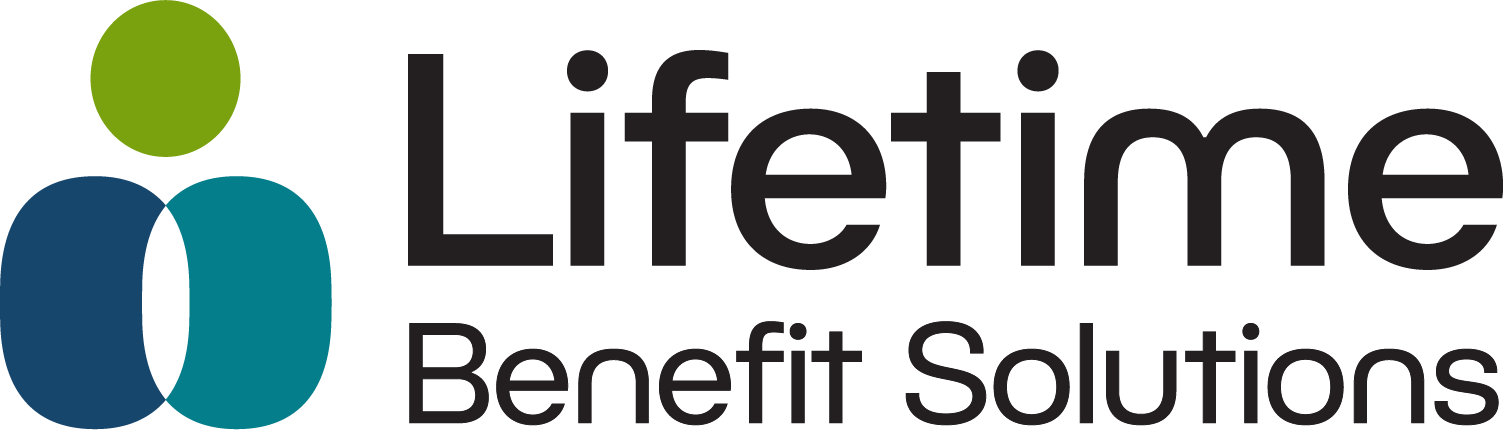Employer FAQs
COBRA - premium billing
Lifetime Benefit Solutions can bill monthly, quarterly, bi-annually or annually. All rates in the account must be billed at the same frequency.
Participants can reach a dedicated Customer Service Representative Monday - Thursday 8 a.m. to 5 p.m. (EST) or Friday 9 a.m. to 5 p.m. (EST) by calling our toll-free number at 1-800-828-0078, or by sending an email to LBSMember@lifetimebenefitsolutions.com
This information can be provided to your assigned billing specialist via email, fax or if there is a large volume, we can set up electronic file transfers of information.
There are several ways to notify Lifetime Benefit Solutions of COBRA events. If you wish us to process the information on your behalf, we have two standard formats that can be used. The first is an email notification in which you would email your COBRA specialist directly. The second is electronic file submission in which you would post a weekly file to our secure file sharing website for retrieval and processing. For a more streamlined process, we offer our clients online access to our system with which you can input the data directly so Lifetime Benefit Solutions can generate a COBRA notification letter.
Clients have the flexibility to determine the participant’s grace period for payment. Traditionally, the grace period to pay the invoice is 30 days.
The only thing you need to remember is to terminate all active coverage for employees and/or dependents that need to be offered COBRA and notify Lifetime Benefit Solutions to process the COBRA notice. We will handle the rest for you!
Lifetime Benefit Solution has a comprehensive Implementation Guide that provides step-by-step instructions and itemizes the required information to seamlessly implement COBRA and/or Premium Billing administration. Our team is always available to assist or answer questions on the process as well.
Lifetime Benefit Solutions will provide forms including a New Client worksheet and Benefit Plan sheet for each plan that we need to bill to the participant.
Upon receipt of required information, the process generally is completed within 10 to 15 business days for a group with less than 100 insured members. For a group with more than 100 insured members, a customized implementation schedule will be provided.
We ask for a 90-day implementation process. This is to ensure the collection of data and set-up is correct and fully tested.
You can reach a dedicated Customer Service Representative Monday - Thursday 8 a.m. to 5 p.m. (EST) or Friday 9 a.m. to 5 p.m. (EST) by calling our toll-free number at 1-800-828-0078, or use the "Contact US" option at www.lifetimebenefitsolutions.com
For COBRA Members, a coupon book will be included during the enrollment process. Although monthly premium payments are most common, payment due dates can be weekly, monthly, quarterly or annually.
For Premium Billing Members, an invoice will be issued and mailed to the member. Although monthly premium invoices are most common, invoices can be issued weekly, monthly, quarterly or annually. Generally, the monthly invoice is issued on the 11th of each month for the upcoming month.
We can remit the premiums two ways. The first would be to send the money back to you for reconciliation and payment to the carrier(s). The second would be to remit the money to the insurance carrier on your behalf. This option would require that you have a separate COBRA group set up with the carrier so an invoice could be sent to Lifetime Benefit Solutions for payment. We can also set up a combination of both options if necessary as there are some carriers who will not accept payment from a third party payer.
Call our toll-free number at 1-800-828-0078 or use the Contact option at www.lifetimebenefitsolutions.com
Existing clients will be provided a direct telephone and email contact during the implementation process.
Hours of operation are 8 a.m. to 5 p.m. (EST)
Yes. The LBS COBRA & Premium Billing mobile app allows members to access and manage their plan 24/7 through intuitive design and navigation while on the go, right in the palm of their hand. Available to download for free in the App Store for iOS devices, and in Google Play for Android devices.
Yes, you will be assigned a premium billing specialist and a backup specialist. In the event that your specialists are unavailable, any of the staff members will be able to assist you.
Lifetime Benefit Solutions will assign a client to a team of COBRA and Premium Billing Administrators. The team will collectively provide all day to day services that are required. During the implementation phase, a direct dial telephone number as well as the team’s email is provided.
Yes, we can coordinate Open Enrollment for all active members if requested. There may be an additional charge for this service. If engaged to perform this service, the enrollment material would need to be provided to Lifetime Benefit Solutions. Our office will organize the mailing to the members and facilitate any changes that may result accordingly.
Yes, website training is provided during the implementation process at no additional cost. In addition to the personalized training, there is a user manual and video tutorials available on the website.
Health Savings Account (HSA)
Yes. You can send your question via e-mail to LBS.CustomerService@LifetimeBenefitSolutions.com
NOTE: Please know there is risk with sending your personal information through unsecure or unencrypted email. There is a risk that unencrypted email could be intercepted during transmission and your personal information could be viewed without your permission. If you include personal information in an unencrypted email you send to Lifetime Benefit Solutions, Inc. (LBS) and the information were to be intercepted or viewed, LBS would have no way to know that this has happened and would not be responsible for any unauthorized access of your information. Unauthorized access could result in misuse, fraud or other harmful effects. Your internet service provider may have access to the information in an unencrypted email and may retain it in their systems.
You can reach a dedicated Customer Service Representative Monday - Thursday 8 a.m. to 5 p.m. (EST) or Friday 9 a.m. to 5 p.m. (EST) by calling either the telephone number on the back of your LBS Health Spending Card or 1-800-327-7130.
Once you are logged in to your online account, hover over your name in the upper right corner and select Banking\Cards. Under the Bank Accounts section, select Add Bank Account to enter your banking information and link your accounts.
Once you are logged in to your online account, hover over your name in the upper right corner and select Login Information. Click on the Change Password option to update your password.
You can request a distribution, or reimbursement, through your online member account directly to your bank account at no charge, or you can complete a distribution form for a check. Please note, there is a $10.00 fee for checks.
If this is your first time logging in to the online member portal, please see detailed instructions on how to set up your account.
Once you are logged in to your online account, hover over your name in the upper right corner and select Banking\Cards. Under the Bank Accounts section, select View/Update to enter your updated information.
You should receive your new set of two (2) new LBS Health Spending Cards within 10 to 14 business days.
Yes. The renewal process for LBS Health Spending Cards can begin up to 2 months before the current card expiration date for active accounts.
You can have your online account unlocked by contacting our dedicated Customer Service Department Monday - Thursday 8 a.m. to 5 p.m. (EST) or Friday 9 a.m. to 5 p.m. (EST) by calling either the telephone number on the back of your LBS Health Spending Card or 1-800-327-7130.
Yes. You should always keep your expired LBS Health Spending Card until a new one has been issued and activated.
When you are attempting to log in to the member portal, select Forgot Username? or Forgot Password? and enter the requested information. Your username will display, and you will be prompted to create a new password. Please note: the username/password reset is only accessible if you have previously created unique login credentials and answered security questions.
HSAs are like personal savings accounts, but the money in them is used to pay for eligible health care expenses. You -- not your employer or insurance company -- own and control the money in your HSA. One benefit of an HSA is that the money you deposit into the account is not taxed.
Qualified Transportation Benefit (QTB)
Yes. You can send your question via email to LBS.CustomerService@LifetimeBenefitSolutions.com
NOTE: Please know there is risk with sending your personal information through unsecure or unencrypted email. There is a risk that unencrypted email could be intercepted during transmission and your personal information could be viewed without your permission. If you include personal information in an unencrypted email you send to Lifetime Benefit Solutions, Inc. (LBS) and the information were to be intercepted or viewed, LBS would have no way to know that this has happened and would not be responsible for any unauthorized access of your information. Unauthorized access could result in misuse, fraud or other harmful effects. Your internet service provider may have access to the information in an unencrypted email and may retain it in their systems.
You can reach a dedicated Customer Service Representative Monday - Thursday 8 a.m. to 5 p.m. (EST) or Friday 9 a.m. to 5 p.m. (EST) by calling either the telephone number on the back of your LBS Health Spending Card or 1-800-327-7130.
Once you are logged in to your online account, hover over your name in the upper right corner and select Banking\Cards. Under the Bank Accounts section, select Add Bank Account to enter your banking information and link your accounts.
Once you are logged in to your online account, hover over your name in the upper right corner and select Login Information. Click on the Change Password option to update your password.
You can file a claim via your online member portal, the LBS Health Spending mobile app, and by fax or mail.
For instructions on how to log in to your online member account or mobile app for the first time, visit: https://www.lifetimebenefitsolutions.com
For mailed or faxed claims, you can obtain a Reimbursement Request Form . The address and fax number can be found on the claim form and are also listed below.
Lifetime Benefit Solutions
Claims Department
PO Box 211126
Eagan, MN 55121
Fax: (877) 256-7228
If this is your first time logging in to the online member portal, please see detailed instructions on how to set up your account.
Once you are logged in to your online account, hover over your name in the upper right corner and select Banking\Cards. Under the Bank Accounts section, select View/Update to enter your updated information.
You should receive your set of two (2) new LBS Health Spending Cards within 10 to 14 business days.
Yes. The renewal process for LBS Health Spending Cards can begin up to 2 months before the current card expiration date for active accounts.
You can have your online account unlocked by contacting our dedicated Customer Service Department Monday - Thursday 8 a.m. to 5 p.m. (EST) or Friday 9 a.m. to 5 p.m. (EST) by calling either the telephone number on the back of your LBS Health Spending Card or 1-800-327-7130.
Your claim will be processed within seven (7) business days. Once processed, the claim will be reimbursed in the next scheduled reimbursement funding process that occurs each week.
Yes. You should always keep your expired LBS Health Spending Card until a new one has been issued and activated.
When you are attempting to log in to the member portal, select Forgot Username? or Forgot Password? and enter the requested information. Your username will display, and you will be prompted to create a new password. Please note: the username/password reset is only accessible if you have previously created unique login credentials and answered security questions.
A QTB is an employee benefit plan that allows you to pay for commuting expenses with pre-tax dollars. You'll save money by reducing your taxable income. The QTB amount you elect will be subtracted from your gross income. When you incur an eligible expense, you'll receive reimbursement from the funds you've set aside. Expenses incurred by your spouse or dependents are not eligible expenses for a QTB.
- Parking Component: A parking account can reimburse you for daily work-related expenses, such as parking lot fees and parking at a location for access to mass-transit or van-pooling sites.
- Transit Component: A transit account can reimburse you for expenses related to mass-transit fees, such as subway and train tokens and passes, bus and ferry fares, and van-pooling expenses.
You can email your claim form to LBS.CustomerService@LifetimeBenefitSolutions.com
NOTE: Please know there is risk with sending your personal information through unsecure or unencrypted email. There is a risk that unencrypted email could be intercepted during transmission and your personal information could be viewed without your permission. If you include personal information in an unencrypted email you send to Lifetime Benefit Solutions, Inc. (LBS) and the information were to be intercepted or viewed, LBS would have no way to know that this has happened and would not be responsible for any unauthorized access of your information. Unauthorized access could result in misuse, fraud or other harmful effects. Your internet service provider may have access to the information in an unencrypted email and may retain it in their systems.
You can fax your claim form to (800)480-4892 or (877)256-7228.
You can mail a claim form to:
Lifetime Benefit Solutions
Claims Department
PO Box 211126
Eagan, MN 55121
Fax: (877) 256-7228
You can obtain a QTB claim form from our website, LifetimeBenefitSolutions.com, or from the online member portal.
From the website:
- Click on the Members tab at the top of the screen
- Select Forms under the Resources section
- Under Spending Accounts, click View All Forms
- Under the QTB section, select Reimbursement Request Form
From the member portal:
- Click on the Tools & Support tab
- Under the Documents & Forms section, select Reimbursement Request Form
To learn about "Requests for Information" please choose the FAQ category "Request for Information (RFI)" above.
Flexible Spending Account (FSA)
Yes. You can send your question via email to LBS.CustomerService@LifetimeBenefitSolutions.com
NOTE: Please know there is risk with sending your personal information through unsecure or unencrypted email. There is a risk that unencrypted email could be intercepted during transmission and your personal information could be viewed without your permission. If you include personal information in an unencrypted email you send to Lifetime Benefit Solutions, Inc. (LBS) and the information were to be intercepted or viewed, LBS would have no way to know that this has happened and would not be responsible for any unauthorized access of your information. Unauthorized access could result in misuse, fraud or other harmful effects. Your internet service provider may have access to the information in an unencrypted email and may retain it in their systems.
Each employer's restrictions may vary; however, as a general rule, the LBS Health Spending Card can only be used for transactions that occur in the current plan year. Claims for previous plan years can be submitted manually until the final filing date through the member portal, LBS Health Spending app, fax, mail, or email.
You can reach a dedicated Customer Service Representative Monday - Thursday 8 a.m. to 5 p.m. (EST) or Friday 9 a.m. to 5 p.m. (EST) by calling either the telephone number on the back of your LBS Health Spending Card or 1-800-327-7130.
Once you are logged in to your online account, hover over your name in the upper right corner and select Banking\Cards. Under the Bank Accounts section, select View/Update to enter your updated information.
Once you are logged in to your online account, hover over your name in the upper right corner and select Login Information. Click on the Change Password option to update your password.
You can file a claim via your online member portal, the LBS Health Spending mobile app, and by fax or mail.
For instructions on how to log in to your online member account or mobile app for the first time, visit: https://www.lifetimebenefitsolutions.com
For mailed or faxed claims, you can obtain a Reimbursement Request Form. The address and fax number can be found on the claim form and are also listed below.
Lifetime Benefit Solutions
Claims Department
PO Box 211126
Eagan, MN 55121
Fax: (877) 256-7228
You can obtain a list of common expenses on our website by clicking the Members tab, then click on Qualified Expenses List under the Resources section. Scroll down to the sections titled "Potentially Qualifying Health Care Expenses" and "Potentially Qualifying OTC (Over-the-Counter) Expenses". Any products or services listed under these sections would require a certificate of medical necessity.
If this is your first time logging in to the online member portal, please see detailed instructions on how to set up your account.
Once you are logged in to your online account, hover over your name in the upper right corner and select Banking\Cards. Under the Bank Accounts section, select View/Update to enter your updated information.
The certificate of medical necessity must be submitted prior to your plan's final filing date. You can confirm the final filing date on the online member portal. Once you've logged in, take a look at the Accounts section on the home page. Hover over the question mark next to the applicable FSA. A box should appear that lists the Final Filing Date for your plan.
You should receive your set of two (2) new LBS Health Spending Cards within 10 to 14 business days.
Yes. The renewal process for LBS Health Spending Cards can begin up to 2 months before the current card expiration date for active accounts.
You can have your online account unlocked by contacting our dedicated Customer Service Department Monday - Thursday 8 a.m. to 5 p.m. (EST) or Friday 9 a.m. to 5 p.m. (EST) by calling either the telephone number on the back of your LBS Health Spending Card or 1-800-327-7130.
Your claim will be processed within seven (7) business days. Once processed, the claim will be reimbursed in the next scheduled reimbursement funding process that occurs each week.
An itemized receipt MUST include:
- Provider name
- Patient name
- Date of service (DOS)
- Description of service
- Amount charged
- Any insurance payments (if applicable)
- Patient responsibility (amount being claimed)
When you are attempting to log in to the member portal, select Forgot Username? or Forgot Password? and enter the requested information. Your username will display, and you will be prompted to create a new password. Please note: the username/password reset is only accessible if you have previously created unique login credentials and answered security questions.
For a certificate of medical necessity to be considered valid, it must include:
- The name of the member receiving the product or service
- The specific medical condition/diagnosis requiring the product or service
- The recommended treatment/product/service
- A description of how the product or service will alleviate the symptoms or diagnosis
- Duration of recommended treatment or length of time the product/service will need to be used
- Physician's name and signature who is recommending the treatment/product/service
To ensure that all information needed is received, please consider having your doctor complete the Certificate of Medical Necessity form as it asks for all required information.
Please note: Any claims for dates of service outside the duration indicated on the certificate of medical necessity will not be eligible for reimbursement. If a longer treatment is required than originally planned, a new certificate of medical necessity will need to be completed and submitted to LBS.
There are two types of health-related FSAs (also referred to as flexible spending arrangements):
- Health Care FSA: A special account you put money into that you can use to pay for certain out-of-pocket health care costs. You don't pay taxes on this money. This means you'll save an amount equal to the taxes you would have paid on the money you set aside.
- Limited Purpose FSA: A spending account that, unlike a Health Care FSA, can be used in combination with a Health Savings Account (HSA). Contributions are made using pre-tax earnings. A Limited Purpose FSA is a more restrictive version of a standard health care FSA because this arrangement is restricted to the payment of eligible dental and vision expenses only.
A letter of medical necessity, also referred to as a certificate of medical necessity (CMN), is a letter written by your physician and is required by the IRS for certain eligible expenses. This letter is used to certify that the medication/service/item you are obtaining with your Health Care FSA is for the diagnosis, treatment, or prevention of an existing or imminent medical condition. You can obtain a blank copy of a Certificate of Medical Necessity form to have your doctor fill out. The form can also be found by following these steps:
- Click on the Members tab
- Select Forms under the Resources section
- Under Spending Accounts, under the FSA section, select Certificate of Medical Necessity
A plan year resets on the renewal date of your company's plan. For example, if your health plan renews on May 1 each year, then your plan year would run from May 1 through April 30 of the following year and reset on May 1.
A calendar year begins on January 1 and ends on December 31. Calendar year plans reset every January 1.
You can email your claim form to LBS.CustomerService@LifetimeBenefitSolutions.com
NOTE: Please know there is risk with sending your personal information through unsecure or unencrypted email. There is a risk that unencrypted email could be intercepted during transmission and your personal information could be viewed without your permission. If you include personal information in an unencrypted email you send to Lifetime Benefit Solutions, Inc. (LBS) and the information were to be intercepted or viewed, LBS would have no way to know that this has happened and would not be responsible for any unauthorized access of your information. Unauthorized access could result in misuse, fraud or other harmful effects. Your internet service provider may have access to the information in an unencrypted email and may retain it in their systems.
You can fax your claim form to (800)480-4892 or (877)256-7228.
Your Limited Purpose FSA can be used to pay for eligible dental and vision expenses. Common items and services that are considered qualified expenses under a Limited Purpose FSA include:
- Dental and vision provider visits (copayments, deductibles, coinsurance)
- Orthodontia
- Dental X-ray fees
- Contact lenses
- Eye surgery
The Internal Revenue Service (IRS) keeps a list of products and services that are eligible, or qualified, to be covered by your FSA funds. For something to be considered eligible, it must be defined as a medical expense under Section 213(d) of the Internal Revenue Code. This list is updated frequently. You can view a list of many common products and services and whether or not the IRS considers each as qualified expenses by following these steps:
- Log in to your online account
- Click on the Tools and Support tab
- Under the Quick Links section, click on EBIA's Health Care Expense Table
- Accept the notification that you are being redirected to a different website. This will bring you to a list of common expenses categorized as "qualifying", "potentially qualifying", or "not qualifying" according to 213(d) eligibility (IRS).
You can mail a claim form to:
Lifetime Benefit Solutions
Claims Department
PO Box 211126
Eagan, MN 55121
Fax: (877) 256-7228
You can obtain an FSA claim form from our website, LifetimeBenefitSolutions.com, or from the online member portal.
From the website:
- Click on the Members tab at the top of the screen
- Select Forms under the Resources section
- Under Spending Accounts, click View All Forms
- Under the FSA section, select Reimbursement Request Form
From the member portal:
- Click on the Tools & Support tab
- Under the Documents & Forms section, select Reimbursement Request Form
To learn about "Requests for Information" please choose the FAQ category "Request for Information (RFI)" above.
Your card may decline for one or all of the following reasons:
- Account balance has been exhausted
- You have an outstanding Request for Information (RFI) for a previous transaction -- please choose the FAQ category "Request for Information (RFI)" above.
- Ineligible product or service
- Merchant/provider is not set up to accept the LBS Health Spending Card, but you are still able to manually submit a claim for reimbursement for eligible expenses
- Merchant/provider may have keyed information incorrectly (e.g., incorrect expiration date or CVV code)
- Your LBS Health Spending Card may be expired
LBS Health Spending Cards are good for three (3) years, regardless of if you enroll in an FSA or a different LBS spending account. You will want to keep your card for three (3) years whether you enroll in a spending account or not.
Health Reimbursement Account (HRA)
Yes. You can send your question via email to LBS.CustomerService@LifetimeBenefitSolutions.com
NOTE: Please know there is risk with sending your personal information through unsecure or unencrypted email. There is a risk that unencrypted email could be intercepted during transmission and your personal information could be viewed without your permission. If you include personal information in an unencrypted email you send to Lifetime Benefit Solutions, Inc. (LBS) and the information were to be intercepted or viewed, LBS would have no way to know that this has happened and would not be responsible for any unauthorized access of your information. Unauthorized access could result in misuse, fraud or other harmful effects. Your internet service provider may have access to the information in an unencrypted email and may retain it in their systems.
Each employer's restrictions may vary; however, as a general rule, the LBS Health Spending Card can only be used for transactions that occur in the current plan year. Claims for previous plan years can be submitted manually until the final filing date through the member portal, LBS Health Spending app, fax, mail, or email.
You can reach a dedicated Customer Service Representative Monday - Thursday 8 a.m. to 5 p.m. (EST) or Friday 9 a.m. to 5 p.m. (EST) by calling either the telephone number on the back of your LBS Health Spending Card or 1-800-327-7130.
Once you are logged in to your online account, hover over your name in the upper right corner and select Banking\Cards. Under the Bank Accounts section, select Add Bank Account to enter your banking information and link your accounts.
Once you are logged in to your online account, hover over your name in the upper right corner and select Login Information. Click on the Change Password option to update your password.
You can file a claim via your online member portal, the LBS Health Spending mobile app, and by fax or mail.
For instructions on how to log in to your online member account or mobile app for the first time, visit: http://www.lifetimebenefitsolutions.com
For mailed or faxed claims, you can obtain a Reimbursement Request Form. The address and fax number can be found on the claim form and are also listed below.
Lifetime Benefit Solutions
Claims Department
PO Box 211126
Eagan, MN 55121
Fax: (877) 256-7228
You can obtain a list of common expenses on our website by clicking the Members tab, then click on Qualified Expenses List under the Resources section. Scroll down to the sections titled "Potentially Qualifying Health Care Expenses" and "Potentially Qualifying OTC (Over-the-Counter) Expenses". Any products or services listed under these sections would require a certificate of medical necessity.
Please note: A completed certificate of medical necessity is not a guarantee of coverage as Plan eligibility and coverage rules still apply.
If this is your first time logging in to the online member portal, please see detailed instructions on how to set up your account.
Once you are logged in to your online account, hover over your name in the upper right corner and select Banking\Cards. Under the Bank Accounts section, select View/Update to enter your updated information.
A certificate of medical necessity must be submitted prior to your plan's final filing date. You can confirm the final filing date on the online member portal. Once you've logged in, take a look at the Accounts section on the home page. Hover over the question mark next to the applicable HRA. A box should appear that lists the Final Filing Date for your plan.
Please note: A completed certificate of medical necessity is not a guarantee of coverage as Plan eligibility and coverage rules still apply.
You should receive your set of two (2) new LBS Health Spending Cards within 10 to 14 business days.
Yes. The renewal process for LBS Health Spending Cards can begin up to 2 months before the current card expiration date for active accounts.
You can have your online account unlocked by contacting our dedicated Customer Service Department Monday - Thursday 8 a.m. to 5 p.m. (EST) or Friday 9 a.m. to 5 p.m. (EST) by calling either the telephone number on the back of your LBS Health Spending Card or 1-800-327-7130.
Your claims will be processed within seven (7) business days. Once processed, the claim will be reimbursed in the next scheduled reimbursement funding process that occurs each week.
An itemized receipt MUST include:
- Provider name
- Patient name
- Date of service (DOS)
- Description of service
- Amount charged
- Any insurance payments (if applicable)
- Patient responsibility (amount being claimed)
When you are attempting to log in to the member portal, select Forgot Username? or Forgot Password? and enter the requested information. Your username will display, and you will be prompted to create a new password. Please note: the username/password reset is only accessible if you have previously created unique login credentials and answered security questions.
For a certificate of medical necessity to be considered valid, it must include:
- The name of the member receiving the product or service
- The specific medical condition/diagnosis requiring the product or service
- The recommended treatment/product/service
- A description of how the product or service will alleviate the symptoms or diagnosis
- Duration of recommended treatment or length of time the product/service will need to be used
- Physician's name and signature who is recommending the treatment/product/service
To ensure that all information needed is received, please consider having your doctor complete the Certificate of Medical Necessity form as it asks for all required information.
Please note: Any claims for dates of service outside the duration indicated on the certificate of medical necessity will not be eligible for reimbursement. If a longer treatment is required than originally planned, a new certificate of medical necessity will need to be completed and submitted to LBS.
Please note: A completed certificate of medical necessity is not a guarantee of coverage as Plan eligibility and coverage rules still apply.
A letter of medical necessity, also referred to as a certificate of medical necessity (CMN), is a letter written by your physician and is required by the IRS for certain eligible expenses. This letter is used to certify that the medication/service/item you are obtaining with your HRA is for the diagnosis, treatment, or prevention of an existing or imminent medical condition. You can obtain a blank copy of a Certificate of Medical Necessity form to have your doctor fill out. The form can also be found by following these steps:
- Click on the Members tab
- Select Forms under the Resources section
- Under Spending Accounts, under the HRA section, select Certificate of Medical Necessity
Please note: A completed certificate of medical necessity is not a guarantee of coverage as Plan eligibility and coverage rules still apply.
An HRA is a kind of spending account for employees that is funded by and owned by their employer. The money in it can be used to pay for qualified expenses like medical, pharmacy, dental, and vision expenses, as determined by the employer.
A plan year resets on the renewal date of your company's plan. For example, if your health plan renews on May 1 each year, then your plan year would run from May 1 through April 30 of the following year and reset on May 1.
A calendar year begins on January 1 and ends on December 31. Calendar year plans reset every January 1.
You can email your claim form to LBS.CustomerService@LifetimeBenefitSolutions.com
NOTE: Please know there is risk with sending your personal information through unsecure or unencrypted email. There is a risk that unencrypted email could be intercepted during transmission and your personal information could be viewed without your permission. If you include personal information in an unencrypted email you send to Lifetime Benefit Solutions, Inc. (LBS) and the information were to be intercepted or viewed, LBS would have no way to know that this has happened and would not be responsible for any unauthorized access of your information. Unauthorized access could result in misuse, fraud or other harmful effects. Your internet service provider may have access to the information in an unencrypted email and may retain it in their systems.
You can fax your claim form to (800)480-4892 or (877)256-7228.
You can mail a claim form to:
Lifetime Benefit Solutions
Claims Department
PO Box 211126
Eagan, MN 55121
Fax: (877) 256-7228
You can obtain an HRA claim form from our website, LifetimeBenefitSolutions.com, or from the online member portal.
From the website:
- Click on the Members tab at the top of the screen
- Select Forms under the Resources section
- Under Spending Accounts, click View All Forms
- Under the HRA section, select Reimbursement Request Form
From the member portal:
- Click on the Tools & Support tab
- Under the Documents & Forms section, select Reimbursement Request Form
To learn about "Requests for Information" please choose the FAQ category "Request for Information (RFI)" above.
The funds will become available in your account within 48 hours of receiving notification from your employer. Please note that funding frequency may vary according to your employer plan rules (e.g., annually, monthly, or quarterly).
Your card may decline for one or all of the following reasons:
- Account balance has been exhausted
- You have an outstanding Request for Information (RFI) for a previous transaction - please choose the FAQ category "Request for Information (RFI)" above.
- Ineligible product or service
- Merchant/provider is not set up to accept the LBS Health Spending Card, but you are still able to manually submit a claim for reimbursement for eligible expenses
- Merchant/provider may have keyed information incorrectly (e.g., incorrect expiration date or CVV code)
- Your LBS Health Spending Card may be expired
LBS Health Spending Cards are good for three (3) years, regardless of if you enroll in an HRA or a different LBS spending account. You will want to keep your card for three (3) years whether you enroll in a spending account or not.
Dependent Care FSA
Yes. You can send your question via email to LBS.CustomerService@LifetimeBenefitSolutions.com
NOTE: Please know there is risk with sending your personal information through unsecure or unencrypted email. There is a risk that unencrypted email could be intercepted during transmission and your personal information could be viewed without your permission. If you include personal information in an unencrypted email you send to Lifetime Benefit Solutions, Inc. (LBS) and the information were to be intercepted or viewed, LBS would have no way to know that this has happened and would not be responsible for any unauthorized access of your information. Unauthorized access could result in misuse, fraud or other harmful effects. Your internet service provider may have access to the information in an unencrypted email and may retain it in their systems.
Yes. You can submit dependent care claims for future dates on a claim form that is completed by the dependent care provider, as long as the amounts are the same for each date. The claims will be reimbursed as funds become available in your account and when the date of service has passed.
You can reach a dedicated Customer Service Representative Monday - Thursday 8 a.m. to 5 p.m. (EST) or Friday 9 a.m. to 5 p.m. (EST) by calling either telephone number on the back of your LBS Health Spending Card or 1-800-327-7130.
Once you are logged in to your online account, hover over your name in the upper right corner and select Banking\Cards. Under the Bank Accounts section, select Add Bank Account to enter your banking information and link your accounts.
Once you are logged in to your online account, hover over your name in the upper right corner and select Login Information. Click on the Change Password option to update your password.
You can file a claim via your online member portal, the LBS Health Spending mobile app, and by fax or mail.
For information on how to log in to your online member account or mobile app for the first time, visit: https://www.lifetimebenefitsolutions.com
For mailed or faxed claims, you can obtain a Reimbursement Request Form. The address and fax number can be found on the claim form and are also listed below.
Lifetime Benefit Solutions
Claims Department
PO Box 211126
Eagan, MN 55121
Fax: (877) 256-7228
If this is your first time logging in to the online member portal, please see detailed instructions on how to set up your account.
Once you are logged in to your online account, hover over your name in the upper right corner and select Banking\Cards. Under the Bank Accounts section, select View/Update to enter your updated information.
You should receive your set of two (2) new LBS Health Spending Cards within 10 to 14 business days.
Yes. The renewal process for LBS Health Spending Cards can begin up to 2 months before the current card expiration date for active accounts.
You can have your online account unlocked by contacting our dedicated Customer Service Department Monday - Thursday 8 a.m. to 5 p.m. (EST) or Friday 9 a.m. to 5 p.m. (EST) by calling either the telephone number on the back of your LBS Health Spending Card or 1-800-327-7130.
Your claim will be processed within seven (7) business days. Once processed, the claim will be reimbursed in the next scheduled reimbursement funding process that occurs each week.
Yes. You should always keep your LBS Health Spending Card until a new one has been issued and activated.
When you are attempting to log in to the member portal, select Forgot Username? or Forgot Password?, and enter the requested information. Your username will display, and you will be prompted to create a new password. Please note: the username/password reset is only accessible if you have previously created unique login credentials and answered security questions.
This is an employee benefit plan that helps members pay for the care of a qualifying dependent as defined by Internal Revenue Service (IRS) regulations. This account helps you save money on daycare expenses for dependent children and adults so you are able to work.
You can email your claim form to LBS.CustomerService@LifetimeBenefitSolutions.com
NOTE: Please know there is risk with sending your personal information through unsecure or unencrypted email. There is a risk that unencrypted email could be intercepted during transmission and your personal information could be viewed without your permission. If you include personal information in an unencrypted email you send to Lifetime Benefit Solutions, Inc. (LBS) and the information were to be intercepted or viewed, LBS would have no way to know that this has happened and would not be responsible for any unauthorized access of your information. Unauthorized access could result in misuse, fraud or other harmful effects. Your internet service provider may have access to the information in an unencrypted email and may retain it in their systems.
You can fax your claim form to (800)480-4892 or (877)256-7228.
You can mail a claim form to:
Lifetime Benefit Solutions
Claims Department
PO Box 211126
Eagan, MN 55121
Fax: (877) 256-7228
Eligible dependent care services include:
- Before and after school care programs
- Full day care for non-school age children
- Preschool and pre-K
- Day camp programs
Services not considered eligible under Dependent Care FSAs include:
- Kindergarten tuition
- Virtual care
- Overnight camps
- Extracurricular activities (e.g., dance, little league, etc.)
- Dependent medical expenses
You can obtain a Dependent Care FSA claim form from our website, LifetimeBenefitSolutions.com, or from the online member portal.
From the website:
- Click on the Members tab at the top of the screen
- Select Forms under the Resources section
- Under Spending Accounts, click View All Forms
- Under the FSA section, select Dependent Care Account - Reimbursement Request
From the member portal:
- Click on the Tools & Support tab
- Under the Documents & Forms section, select Dependent Care Reimbursement Request Form
Qualifying dependents include children under age 13 whom you claim as a dependent on your federal income taxes (special rules apply for divorced parents), a disabled spouse, and any other dependent you claim on your taxes who resides with you and is physically or mentally disabled.
Compliance
An employee who is more-than-a-2% shareholder in an S corporation on any day during the taxable year cannot participate in a cafeteria plan or a health reimbursement arrangement maintained by the S corporation.
Code S 125(d) requires that a cafeteria plan be in writing and must state specific operating rules and regulations such as the description of available benefits, participation rules, election procedures and the plan year.
Since ERISA does not apply directly to cafeteria plans, it does not impose disclosure requirements for such plans. However, such requirements will apply to a cafeteria plan’s component benefit plans. Because of these SPD and SMM requirements, the cafeteria plan rules on any of these benefit plans must be disclosed in the SPD. Examples of cafeteria plan topics that are included in an SPD include participation rules, enrollment procedures and irrevocability of elections, and the circumstances under which a midyear election change is allowed.
The cafeteria plan itself does not require an ERISA Form 5500 filing. However, your component benefit plans under this cafeteria plan may require a Form 5500 filing if there are 100 or more participants on the first day of the plan year. This includes the health care flexible spending account, as well as benefits such as medical, dental, vision or life insurance.
Code S 125 permits employers and participants to enjoy tax advantages through the use of a cafeteria plan (a.k.a. Pretax Premium Plan, PTP Plan, Premium Plan, POP Plan). A cafeteria plan may also include health care expense reimbursement accounts, dependent care expense reimbursement accounts, or health savings accounts contributions. However, tax advantages are conditioned on the cafeteria plan's meeting nondiscrimination requirements. If a cafeteria plan discriminates in favor of highly compensate participants, there will be adverse tax consequences to them.