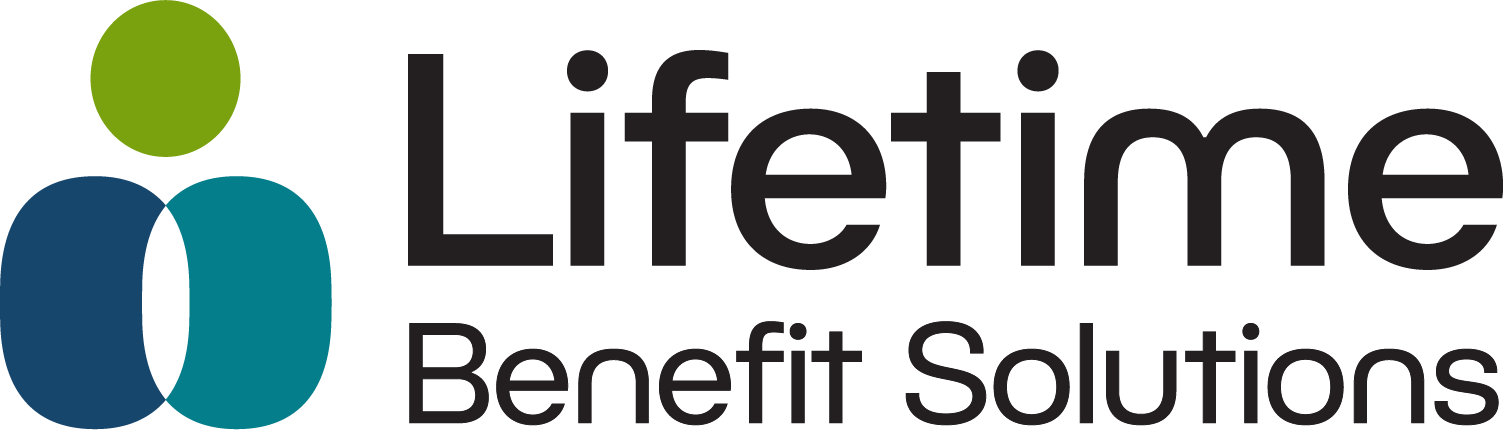Spending Account Online Portal
Login to Your FSA/HRA/HSA/QTB Account
As part of your spending account program with Lifetime Benefit Solutions, you have 24/7 access to your account through our online member portal. You can access your account by clicking on the Login to Your FSA/HRA/HSA/QTB Account button above.
Once you are logged in, you will be able to:
- Update your email address, username, password
- Make transactions online
- View and manage notification letters from Lifetime Benefit Solutions
- View your account summary and track account contributions and payments
- Complete plan-related forms directly online, then print, and submit for processing
Direct Deposit
Avoid a trip to the bank and sign up for direct deposit. Simply enter your banking information into the Bank Accounts section of the Profile tab.
Email Address
It is essential that you maintain an updated email address at all times. Your email address will be used at Lifetime Benefit Solutions strictly for the purpose of communicating important plan information.
Questions
If you have any questions regarding your account, you can contact our Customer Service Department by phone at 1-800-327-7130 or by email at lbs.customerservice@lifetimebenefitsolutions.com.